What is the issue?
When you install a new LSAM on a server, you need to create a new Machine in the Enterprise Manager to connect your new LSAM to OpCon.
You'll find in this article some issues you may encounter with your new machine and some tricks to solve them.
All the communication between OpCon and the agents (LSAMs) are handled by the process named SMANetCom. The SMANetCom.log is a good start to understand what's wrong with the communication.
Most of the time, the log files are located here: C:\ProgramData\OpConxps\SAM\Log. But if your OpCon is installed on another disk, it will be something like D:\OpConxps\SAM\Log.
Let's see 2 examples of the most common error messages in the SMANetCom.log :
-
ConnectToMachine() -- Exception happens at machine [MSLSAM_Test]: A connection attempt failed because the connected party did not properly respond after a period of time, or established connection failed because connected host has failed to respond -
ConnectToMachine() -- Exception happens at machine [MSLSAM_Test]: No connection could be made because the target machine **actively refused** it 192.168.1.1:3100
How to find the root of the communication issue?
It's possible to perform 3 simple tests that will in most of the case help you troubleshoot the problem:
-
Ping: just ping the machine from your OpCon server to see if the machine is reachable by your server. If not, this is a Network issue.
-
Telnet: try a telnet command from your OpCon server to the LSAM machine using the communication port of the LSAM (e.g. telnet 192.168.1.1 3100). If this is refused, this is a Network and more accurately a Network security issue : check the port in the Firewall.
-
Powershell: if telnet is not activated on your server, you can use a
Test-NetConnectionpowershell command instead. The command looks like :Test-NetConnection -ComputerName Computernamehere -port 3100
For example:
The 1st command is OK, the machine is reachable. In the second test, the machine is not reachable.
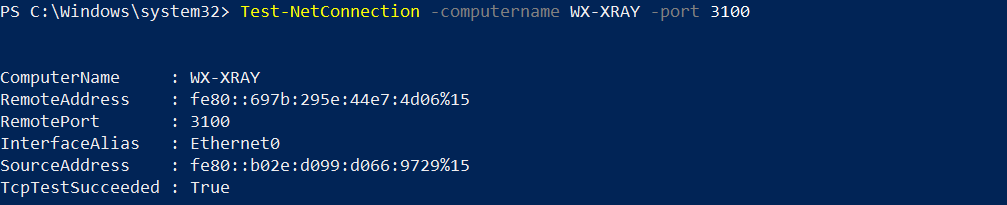
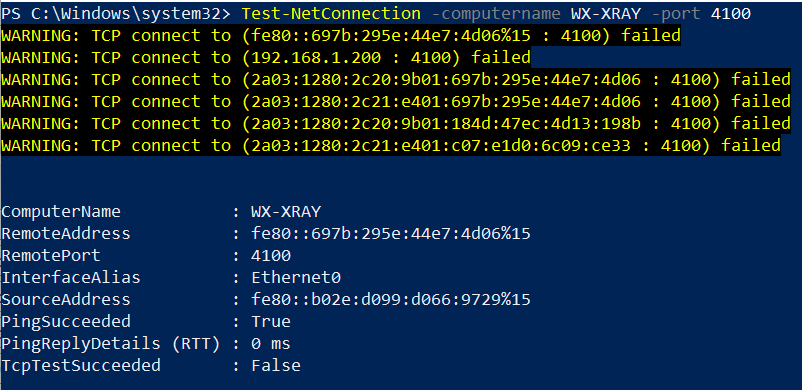
If you only know the IP address of the target server:
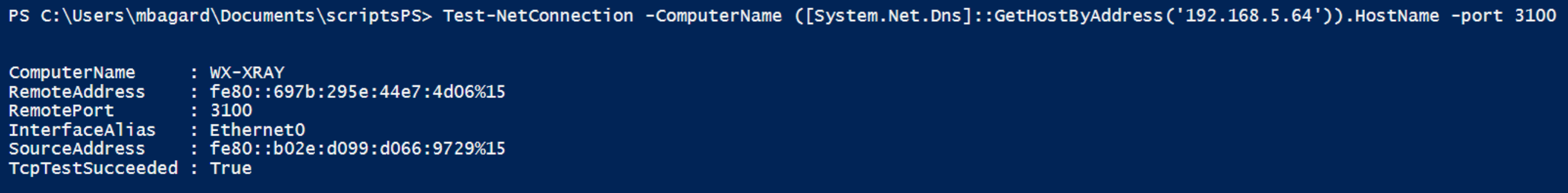
If you're unable to connect to a UNIX LSAM you can check your Firewall settings
firewall-cmd --list-all
Use this command to add the necessary port numbers:
firewall-cmd -- add-port=3100-3110/tcp
Next Confirm it worked:
firewall-cmd --list-all
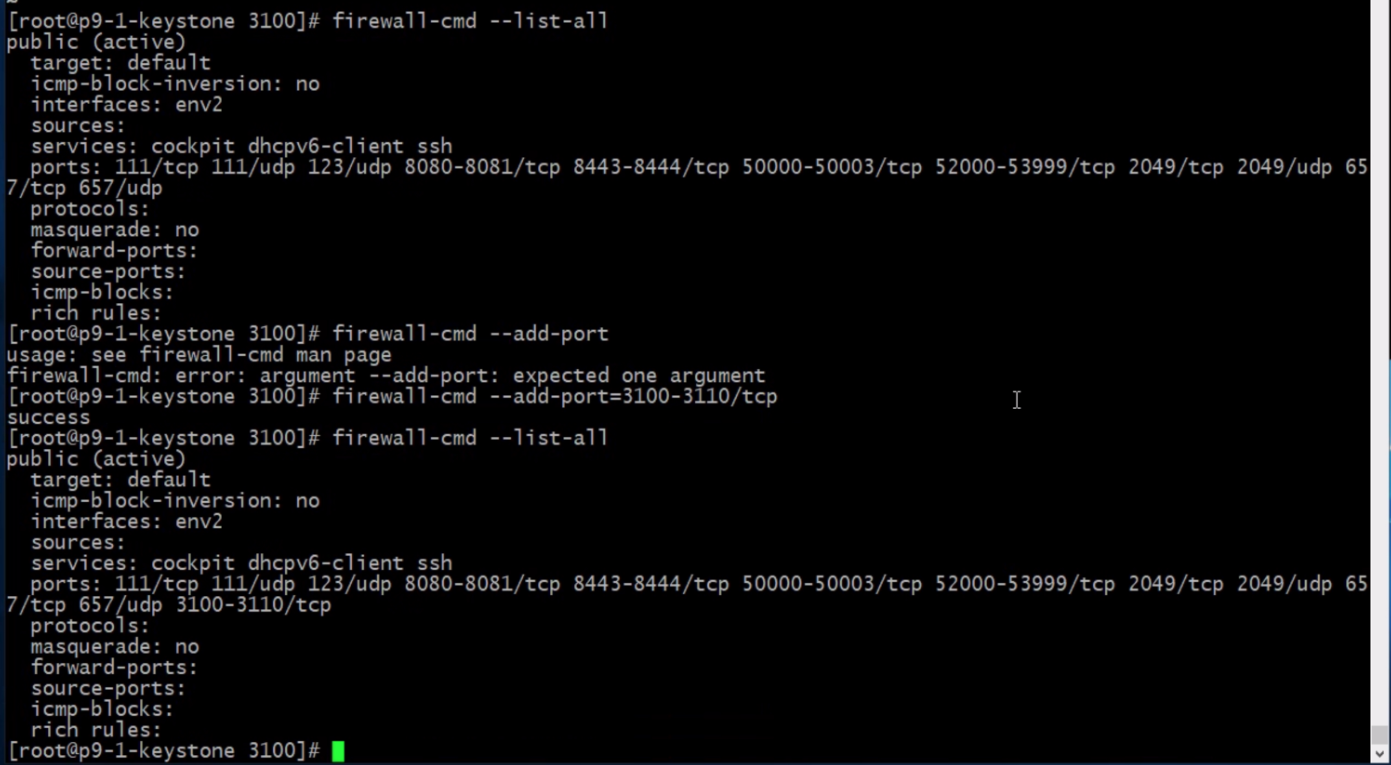
If this is not a Network issue, check the LSAM:
- Is the LSAM started?
- LSAM services are started?
If the LSAM is started but still not able to communicate, please check:
- LSAM log files
- Windows Event Viewer and check application log to see if the LSAM is failing
