The Enterprise Manager contains Management tools to retrieve OpCon data about the History of the jobs or to Audit all the modification performed for a selected time period.
What is the issue?
You may encounter a "Query Exception" error while retrieving the requested information after waiting a moment. Most of the time, this is a timeout issue because you're trying to look on a huge period of time (e.g., a year).
Below an example of the Query Exception error for the History Management:
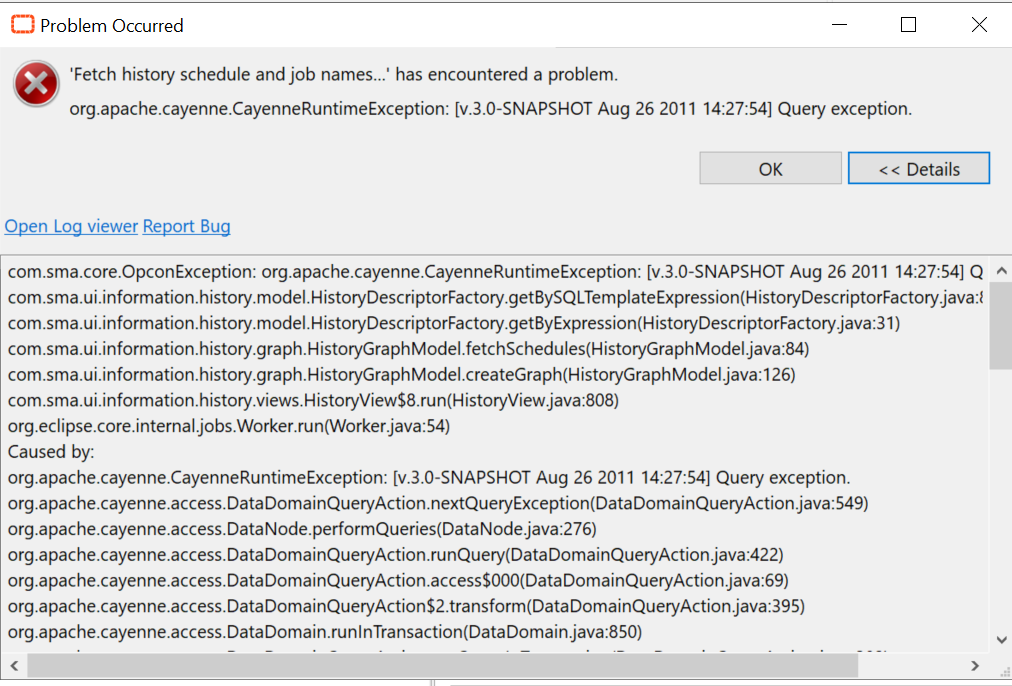
And an example for the Audit error:
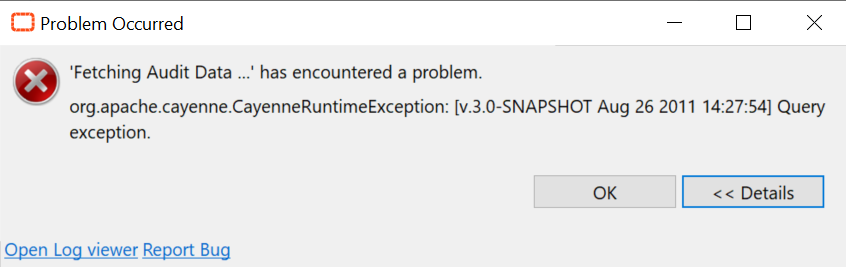
How to solve this
Two ways to solve this issue:
-
Reduce the time frame of your research. Instead of searching for information on a whole year for a job that ran a month ago, reduce to 2 months.
-
The second option is to increase the Timeout of your profile, this is usually solving all the timeout issue.
-
Click on the Enterprise Manager button on your top-left EM
-
Preferences > Connection Profiles
-
Select your profile and click "Edit"
-
Increase the Timeout (sec) to 60 or more if needed
-
Click Next and Finish
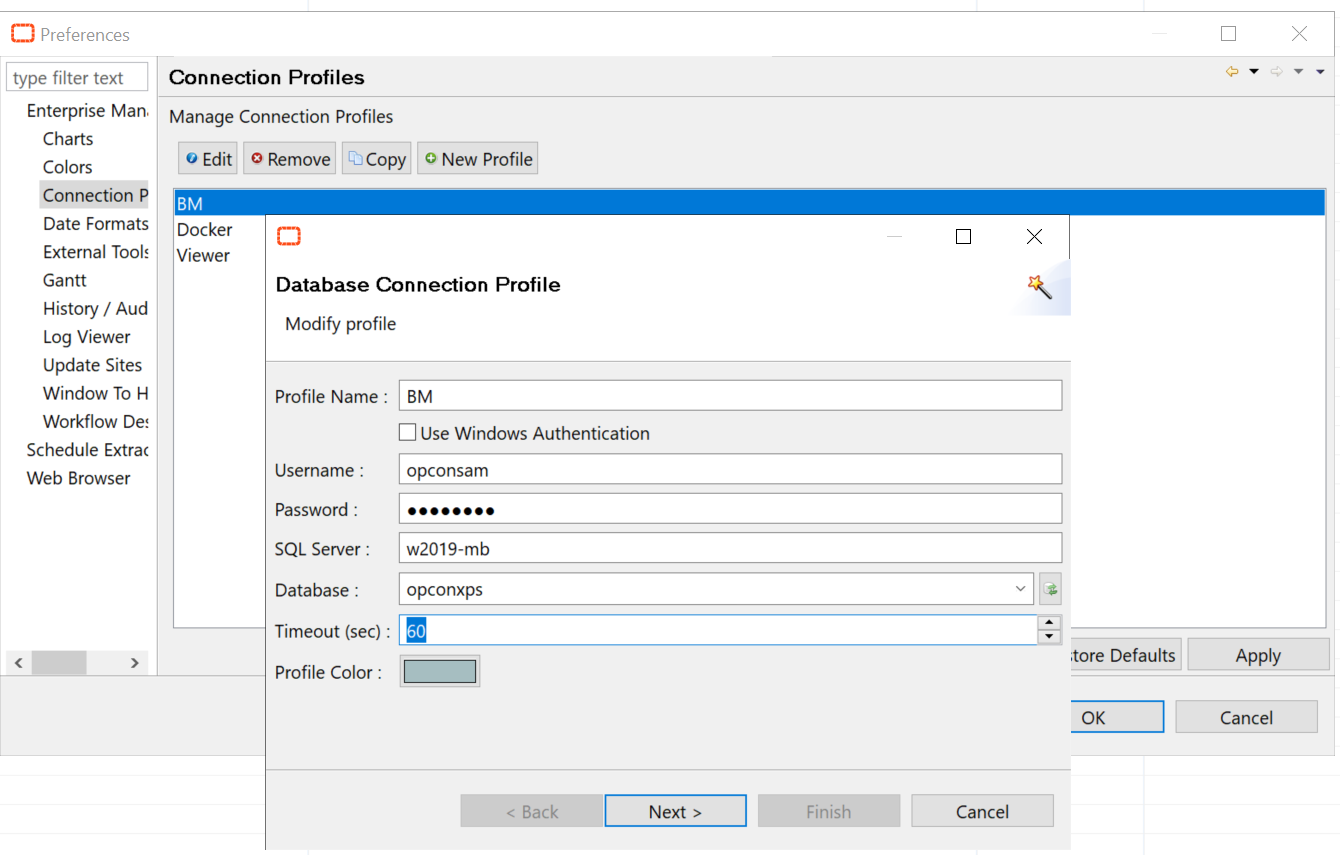
You can now retry your search in the History and Audit.
