Enterprise Manager connection profile
To access OpCon for the first time from the Enterprise Manager interface, you'll need to create a connection profile to link your "EM" to the OpCon SQL Database.
If you need to set up multiple workspaces, it can be easier to share a predefined profile to user.
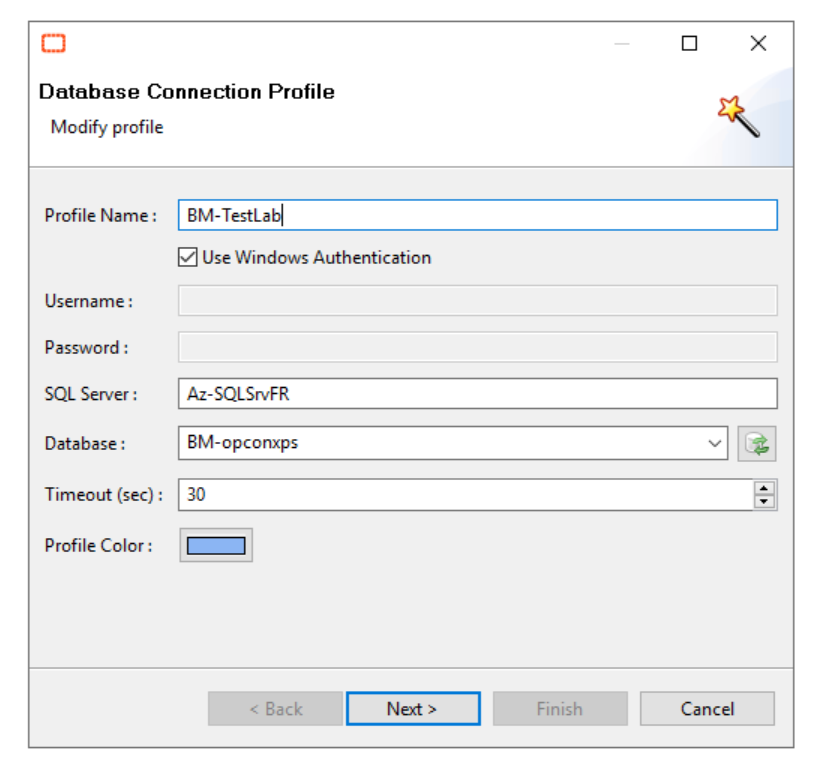
The profile information is stored in an profiles.xml file located under the Windows user and then .entrerpriseManager. For example : C:\Users\mbagard\.enterpriseManager
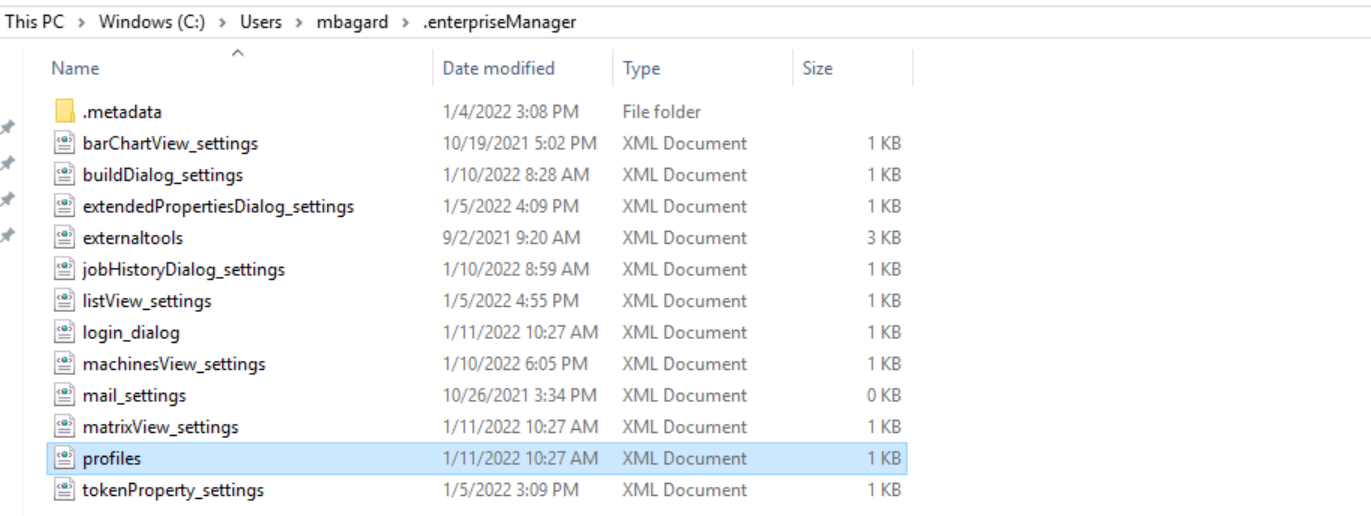
You just need to share this profiles.xml file to another user and drop it to the same folder. When the user will start is EM, the profile will be available for connection.
✏Note
The profiles.xml does not contain any connection information about a specific user, it does only contain a SQL user and encrypted password to connect to the OpCon Database.
